This screen has two odometers for those who want to navigate manually using partials. An odometer is used for the total and another to reset each change in average. This screen calculates the average from the moment you reset it.
That screen has the two odometers independent of the odometer from the regularity screens and can be useful for rallies like the Monte-Carlo Historique, where there are different roadbook measurements for timed stage and legs. In other words, when going by link the double trip is used and for regularity stage use one of the regularity screens.
Double Trip screen elements.
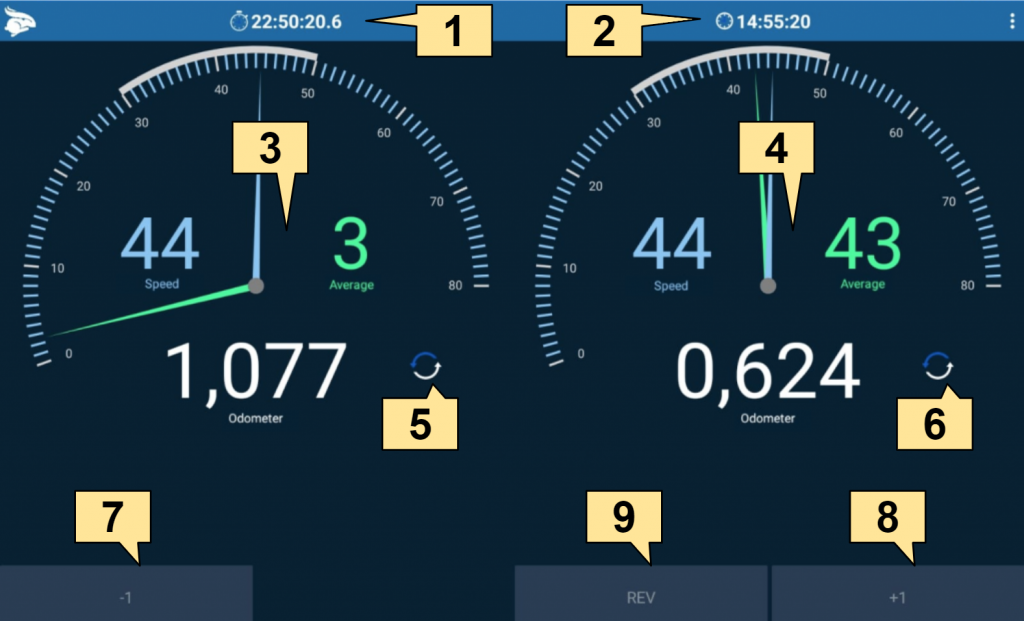
1- Stopwatch
2 – Clock
3 – Odometer with real speed, average speed and odometer
4 – Second odometer with real speed, average speed and odometer
5 – Button to reset the odometer on the left to zero
6 – Button to reset the odometer on the right to zero
7 – Decrease 1 meter of the odometer
8 – Increase 1 meter odometer
9 – Enable reverse odometer
You can adjust any of the odometers by clicking on it.