The References editor is used for rallies that do not have the digital roadbook, so we can include the Roadbook references that you consider necessary to facilitate your navigation. Once you have included all the Stage speed changes, follow the steps to add the references:
1. Select the stage you want to add references.
2. Click on the References button.

3. Once in the reference editor, click New to add the reference.
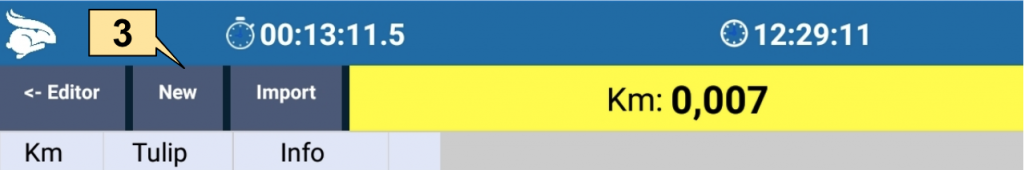
4. Put the distance on the odometer.
5. Make a drawing that represents the reference with the design tool, clicking on the symbols to form the bullet. First the direction and then the other exits of the crossing.
6. If desired, you can add additional text information in the Info field.
7. Click the Ok button to add the reference and follow the same steps to add as many references as you want.
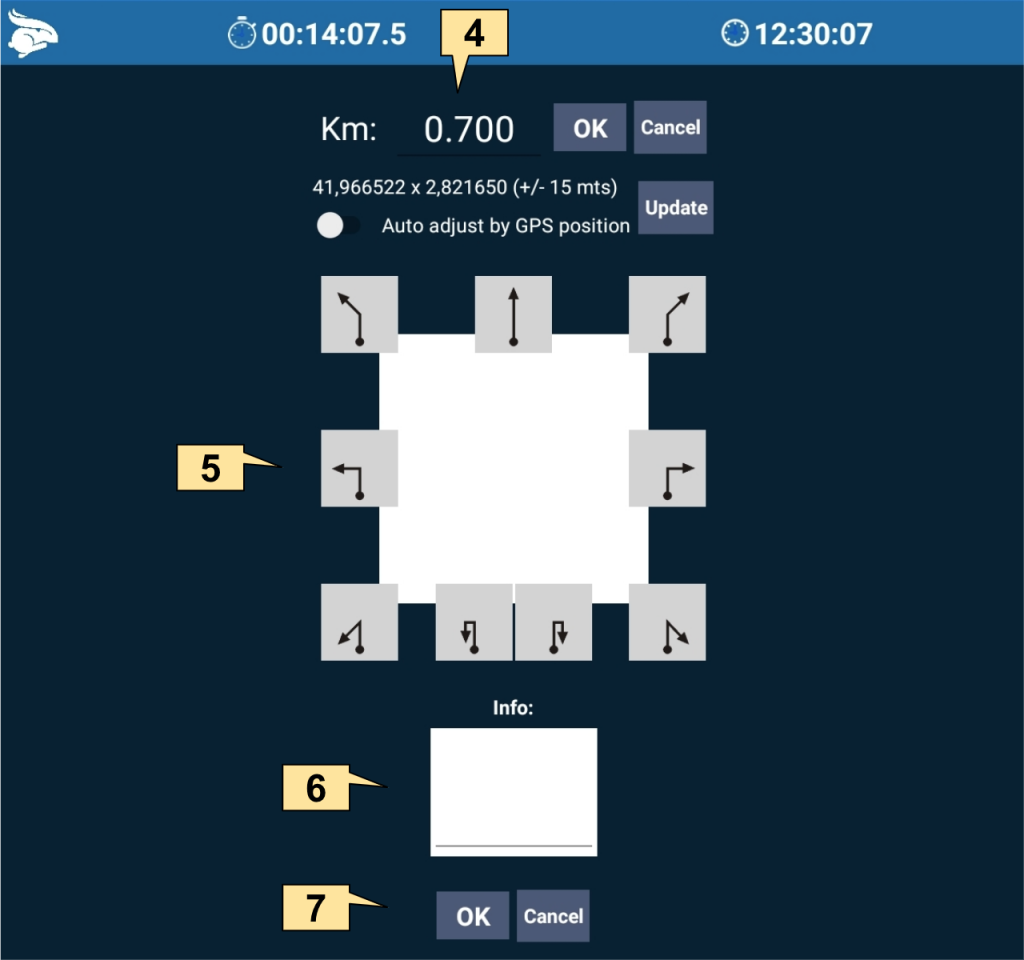
Important! When it’s time to navigate use the Roadbook navigation screen to view the drawn references.