External references are signs or milestones where we do not know the measure until we get there, but we know in advance the passing time or the average speed that we will change when passing through there. With a view to identify this point, the roadbook will have a photo or some other information that will allow you to identify this reference, in order to discover your mileage during this stage. Let’s see how this works in Rabbit.
1º – Prepare the Stage
- Open the Section Editor screen.
- Select the stage you want to alter.
- Include external references in the section editor.
- Since you do not know the exact distance of the reference, place a value in this field, which must be between the previous and the later reference, as close as possible to the later reference.
- Mark the last column of Ext.R (Red).
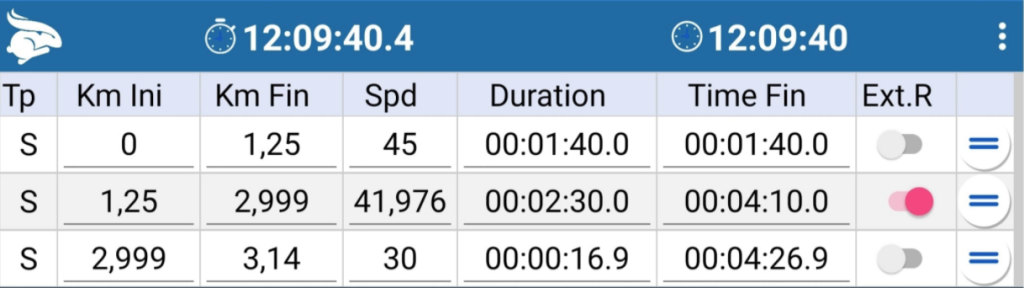
6- If necessary, repeat the same for all external references of the stage.
7- Now just include the departure time, send to the browser and wait for your departure time.
2nd – Navigation
- When the next change in mean is an external reference, the Rabbit will indicate us by showing a yellow bar with the text “Set final distance of the odometer”. At this time you must be careful to find this reference visually.
- When you are close to the reference, press the yellow bar and when going exactly through the reference confirm by pressing the OK button.

3. The Rabbit will do the math for you and you can continue to the next milestone by doing the previous steps in the yellow bar again.
Note: If you use the Rabbit Box, the yellow button is used to confirm the reference point (equal to the OK button) without having to touch the screen.