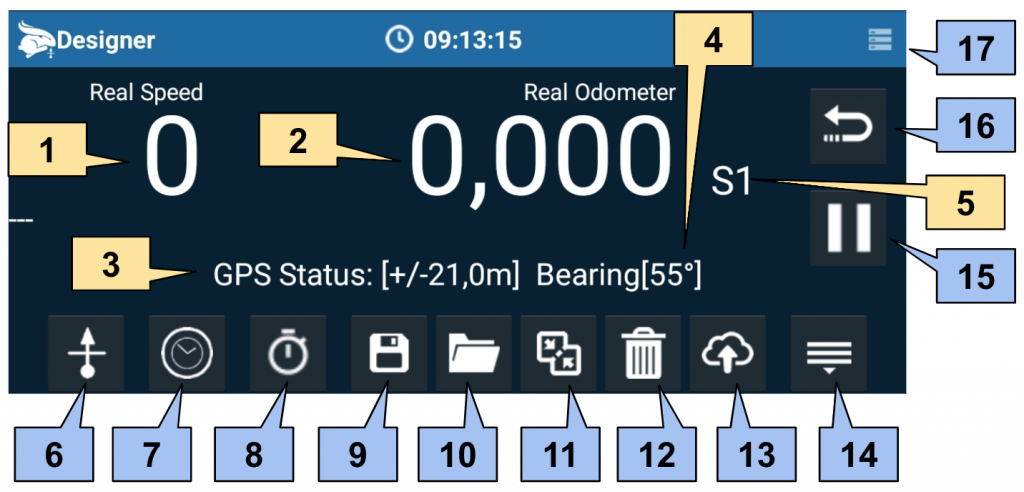
Real time data:
1- Current speed
2 – Odometer in meters
3 – GPS accuracy
4 – Compass (some devices are not present)
5 – Number of the current Sub-Section
Normal click buttons:
6 – Add reference
7 – Add PC (Control Point)
8 – Adjust link times
9 – Save RBD file
10 – Open RBD file
11 – Combine RBD file
12 – Delete all references
13 – Send file for conversion
14 – Go to a reference
15 – Pause odometer
16 – Reverse Odometer
17 – Main menu
Button submenus, access with long click (hold for 1 second):
6.a – Adjust reference distances (%)
6.b – Convert metric units (km / h) to imperial (MPH)
6.c – Convert imperial units (MPH) to metric (km / h)
6.d – Mark as WPT based on GPS error (meters)
7.a – Add Step PC
7.b – Add PCs automatically
7.c – Erase all PCs
14 – Go to the last reference

Roadbook information and buttons:
1 – Odometer (total distance)
2 – Partial (distance from the previous reference)
3 – Link Information (12 minutes – medium speed 20)
4 – Total accumulated time since the start of the roadbook
5 – Indicator that resets the distance and starts from zero at that point.
6 – Sub-Stage Number
7 – Reference number
8 – Open GPS coordinate button in Google Maps
9 – Mobile coverage indicator
10 – Go to Bullet button
11 – Add manual reference button above
12 – Add manual reference button below
20 – TC Information (Timed Stage – speed 20)
21 – Information WPT (Waypoint)
22 – Passage PC at 100 meters for Monte-Carlo Exit
Button submenus, access with long click (hold for 1 second):
1 – Delete the average change
8 – Allows you to change the coordinates of the reference
10.a – Delete that reference
10.b – Delete that reference and all subsequent ones
10.c – Delete that reference and all previous ones
10.d – Convert to PC (convert a reference to PC)