Accessing the link you received by email you will reach the conversion page. There you can configure your entire roadbook.
1st Roadbook Type

- Route or Speed – generate a roadbook without ideal times or average changes.
- Regularity – roadbook with times and speeds.
2nd Basic Information
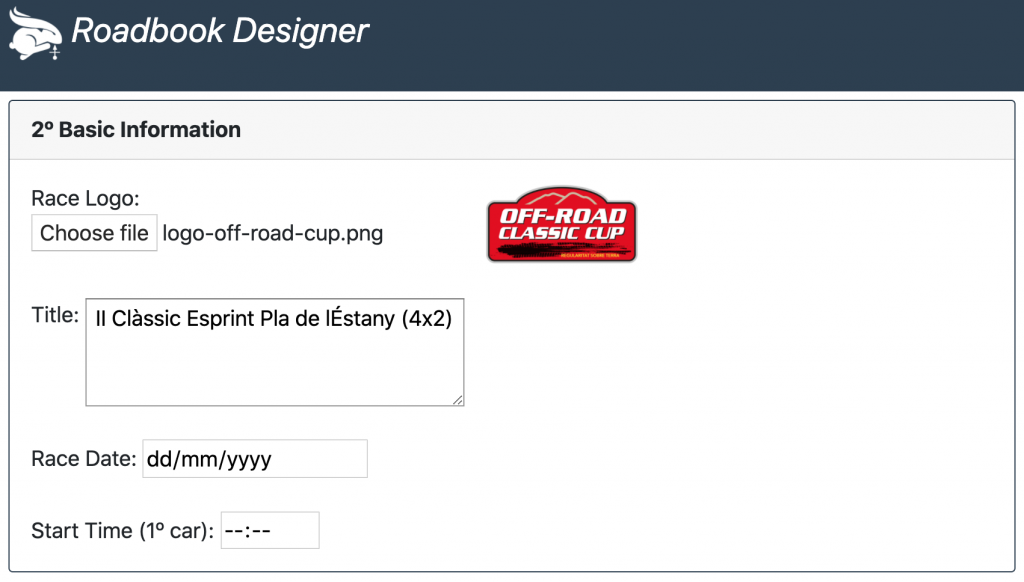
- Logo or Badge – upload an image file that will appear on the top of the roadbook in PDF
- Title – text that will appear on the topo of the roadbook in PDF
- Race Date
- Start time of the 1st car – will be used to calculate the time in the Excel time sheet, it is useful to know when the competitors will pass in each stage and sub-stage.
3rd General Parameters
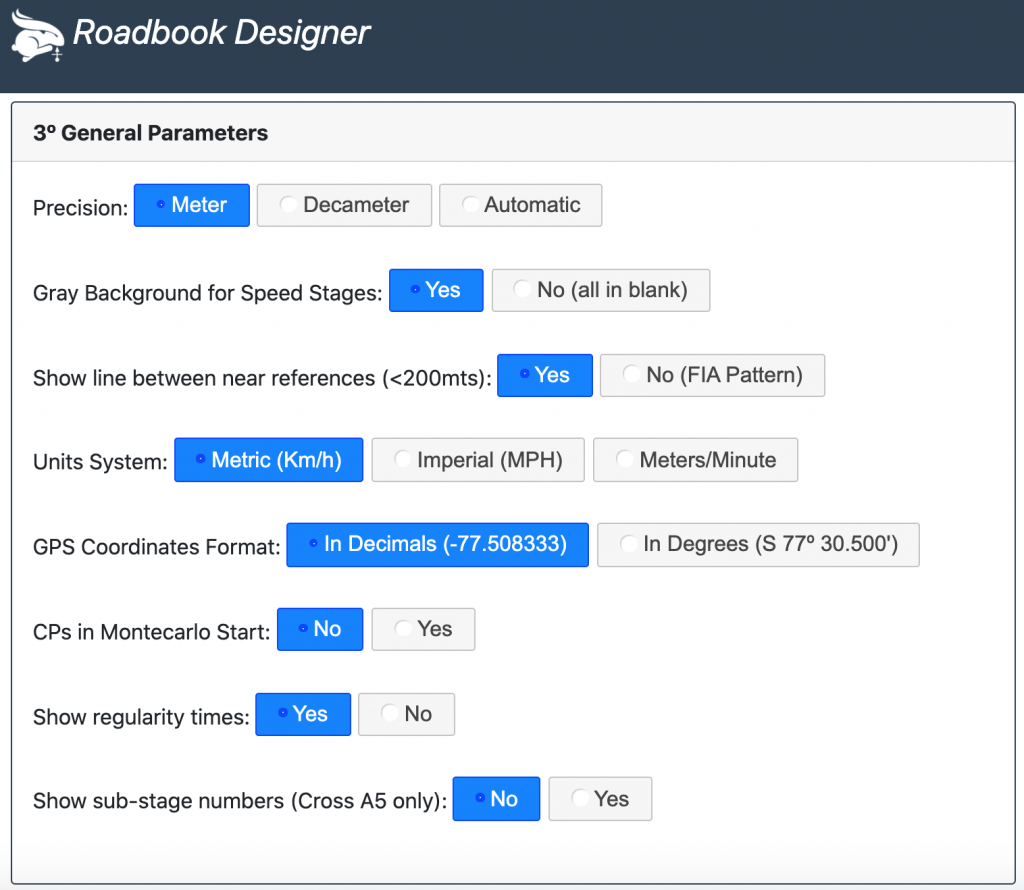
- Precision
- Meter – all references will appear WITH the exact meter (9,999) in print (PDF) and digital (RBK) roadbooks
- Decameter – all references will appear WITHOUT the exact meter (9.99) on the print (PDF) and digital (RBK) roadbooks
- Automatic – stage start references, average changes and those marked with EXAC will appear with exact meter (9,999). The remaining will appear without the exact meter (9.99).
- Gray Background – V-type sub-stage will appear with a gray background on roadbooks for printing (PDF).
- Put line between close references (<200mts) – According to FIA standards there should be no lines between references that are less than 200 meters apart.
- Unit System – defines what unit should appear in the mean changes.
- GPS Coordinates Format – format of the coordinates of references marked with the WPT option.
- PCs as Monte-Carlo Start – generates in the Excel of PCs:
- The first PCs of each stage as Monte-Carlo Start to take the departure time
- Others PCs will be Monte-Carlo PC type
- The ideal times will be calculated based on the beginning of each stage.
- Show regularity times – by default all the references of the timed stage appear with their ideal time. Uncheck that option to remove the times from the roadbook in PDF.
- Show the sub-stage numbers in the roadbook PDF only to Cross A5 format
4th Digital Roadbook (optional security)

Options to lock the digital roadbook (RBK)
5th Payment and Samples
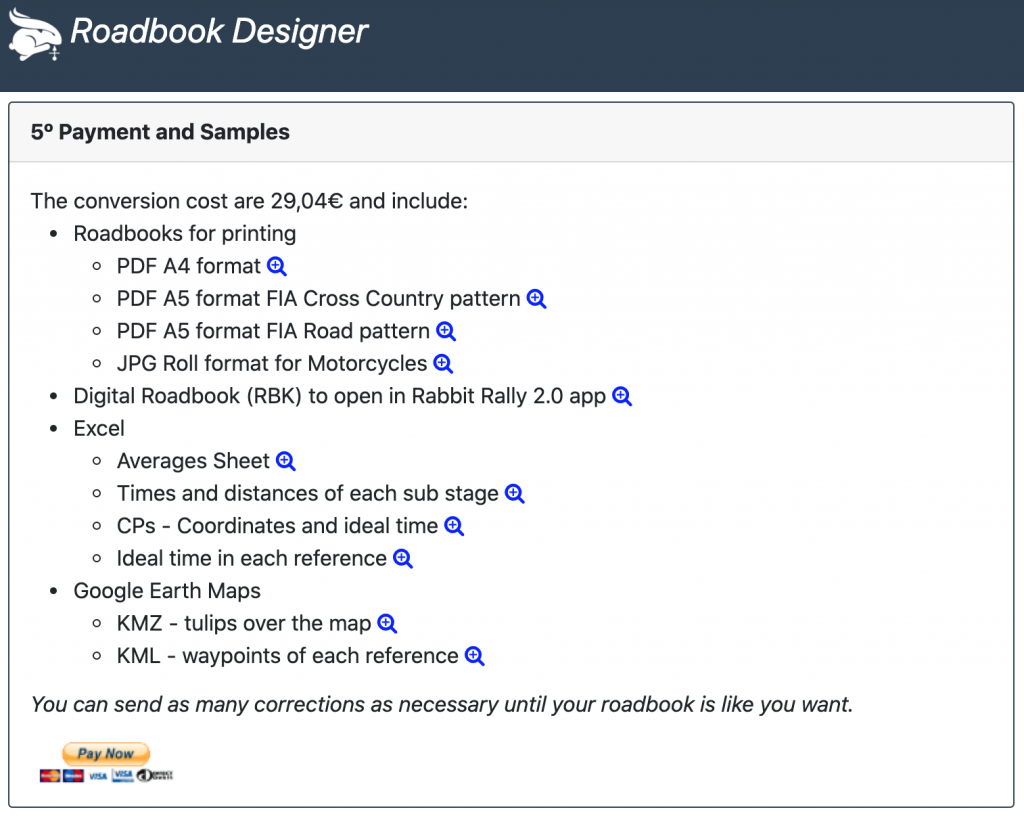
By touching the magnifying glasses you can see files generated by the conversion.
Once you pay for the conversion via PayPal, the button will no longer appear.
Keep the same file name to send corrections and you won’t have to pay again.
6th Archives
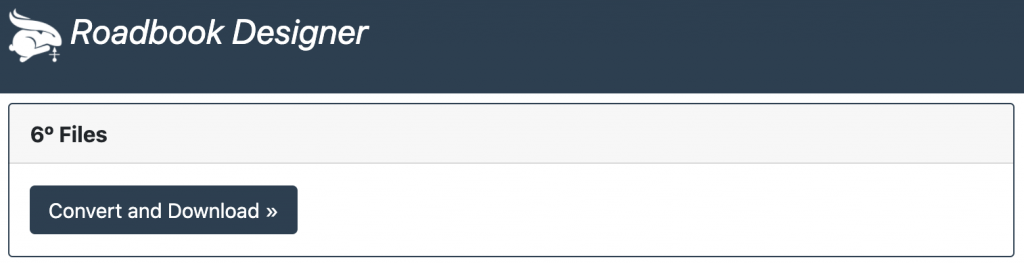
Access the download page.
7th Downloads
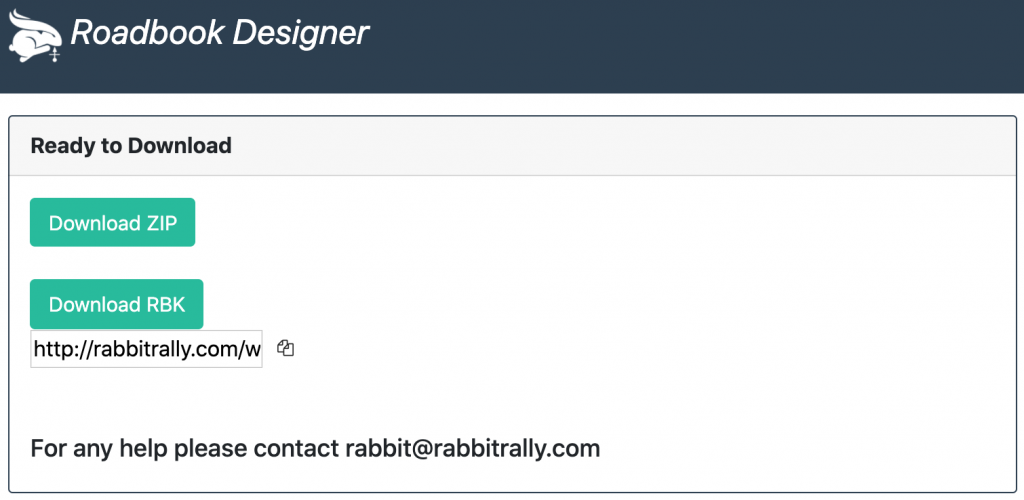
ZIP – Organizer File Package
RBK – Link to share the digital roadbook with competitors