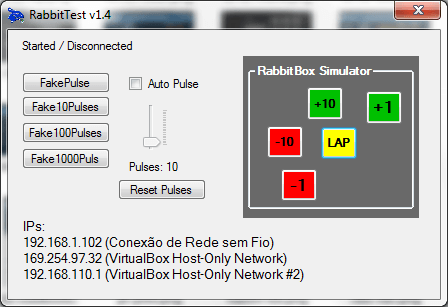
This application runs on Windows and allows you to try at home all the features of the Rabbit. Call your pilot and train to get ready for the race!
The RabbitTest can simulate a car sensor and the buttons on the keypad, (+) and (-) as if u were in the car.
Its functions are:
- Send pulse once.
- Check the box for Auto Pulse and the system will automatically send pulses. You can set the speed in the bar below.
- Emulates the RabbitBox control buttons.
HOW TO CONNECT
To connect the Rabbit in RabbitTest you need your computer and mobile phone or tablet connected to the same wifi network.
When you open RabbitTest for the first time windows will ‘ask’ network permissions; allow network connections.
With the RabbitTest opened, open Rabbit on your phone or tablet, go to the Connections page, select RabbitTest option and press Connect button. You will be asked to put the IP of the computer that is running the RabbitTest, this information can be viewed directly on RabbitTest. The correct IP is probably the Wireless Network.
The devices should be communicating, click Fake Press and see if the Rabbit receives the first pulse.